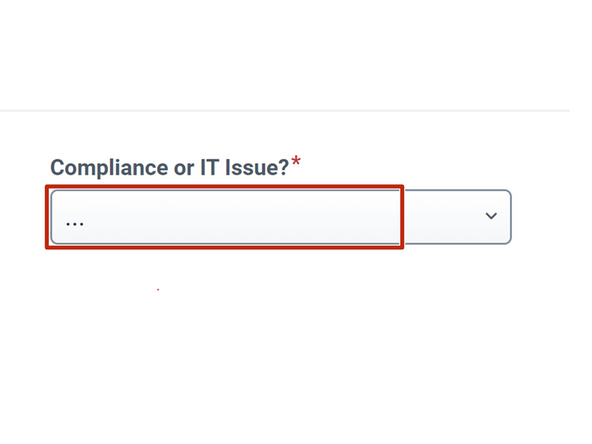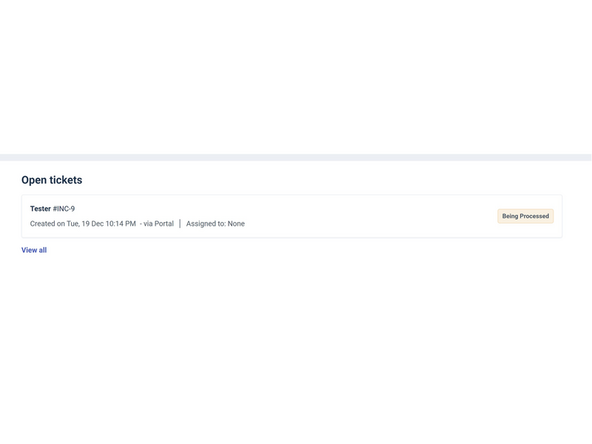-
-
Before proceeding, you must already be logged into your QueensCare Dashboard.
-
-
Click on the Service Portal tile on your dashboard
-
-
-
For IT issues or a Compliance issue:
-
Click Report an IT or Compliance Issue
-
If you are requesting a service:
-
Example: new monitor, password change, new hotspot, new mouse, etc.
-
Click Request a Service
-
-
-
Select if your issue is Compliance or an IT Issue
-
The form will change depending on your answer.
-
Press submit when you are done. You will receive a confirmation email that a ticket has been opened.
-
-
-
To review the status of your ticket(s), go back to the FreshService portal and scroll to the bottom of the page.
-
Almost done!
Finish Line