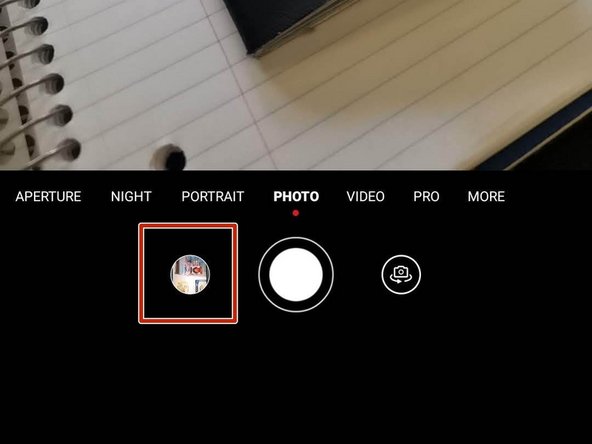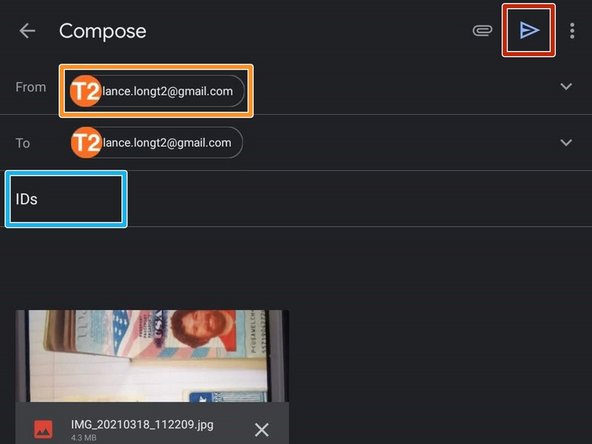Introduction
This is a detailed overview of taking a picture with your Android device, emailing the photo to yourself, and downloading the photo on your PC.
-
-
Open your Camera
-
-
-
Take a picture of your valid forms of ID
-
Valid forms of ID include:
-
Drivers License and Social Security Card
-
Passport Photo Page and Bar Code on the back page of the Passport
-
-
-
Tap your Camera Reel
-
-
-
Make sure the image you want to share is on your screen.
-
Tap Share
-
-
-
Tap Gmail
-
-
-
Enter your personal Email Address
-
Since you are emailing yourself, your name may appear after entering your email.
-
Give your email a Subject
-
Tap Send
-