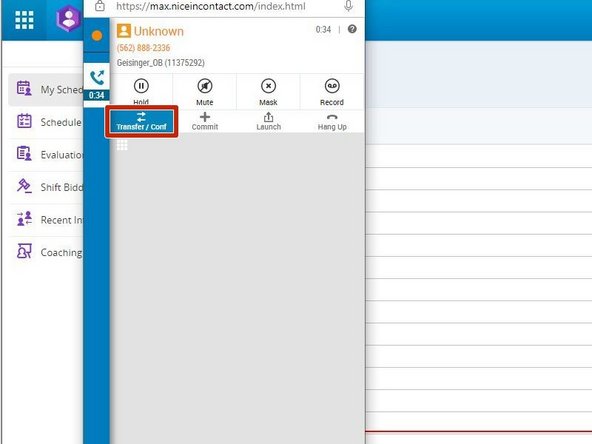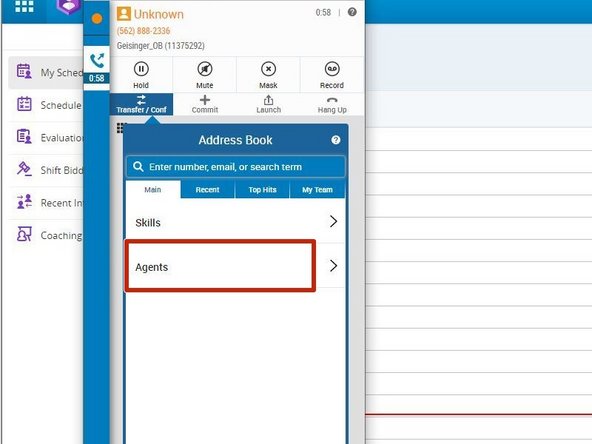-
-
Click Transfer/Conf
-
-
-
Click Agents
-
Be sure to click the "Agent button", not the >.
-
-
-
Hover your mouse over the desired agent
-
Click Call
-
-
-
For a Warm Transfer:
-
Click Conference
-
Communicate the transfer to the patient and introduce the new agent.
-
Click Transfer
-
-
-
For a Cold Transfer:
-
Click Transfer
-
Almost done!
Finish Line