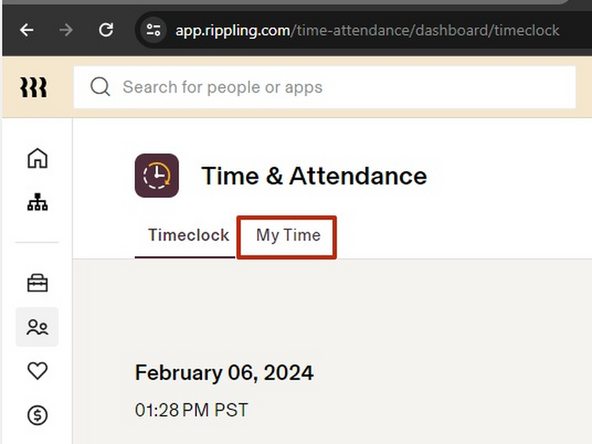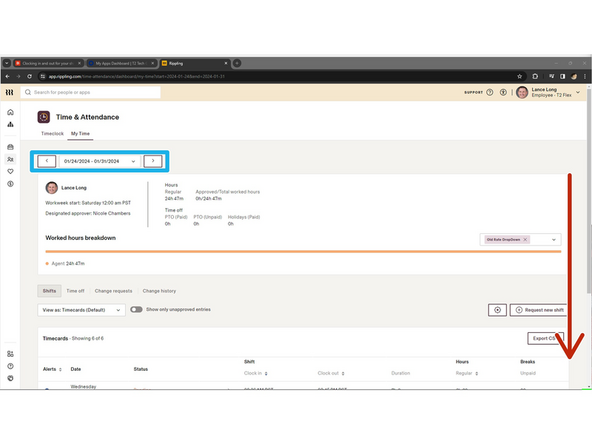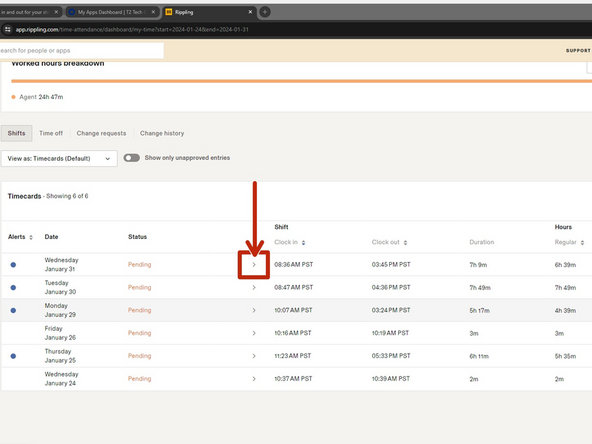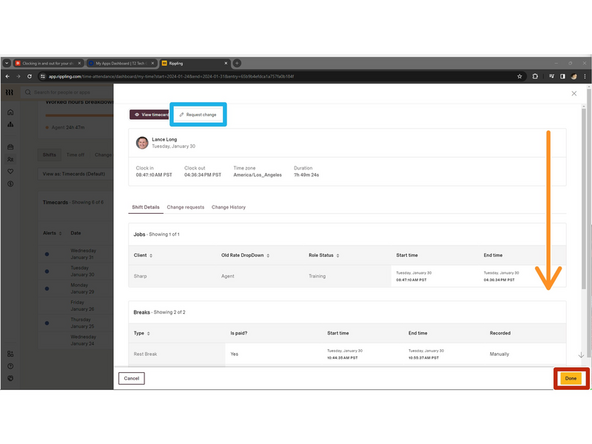-
-
While logged into your T2 Dashboard:
-
Click Rippling
-
-
-
Click Time and Attendance
-
-
-
Click My Time
-
-
-
Select the Timeframe
-
Scroll Down
-
-
-
To review a Timecard:
-
Expand the Timecard for the day
-
-
-
To review the Timecard:
-
Scroll down
-
If you need to request changes to your Timecard:
-
Click Request Change
-
To submit changes or close the Timecard:
-
Click Done
-
Almost done!
Finish Line