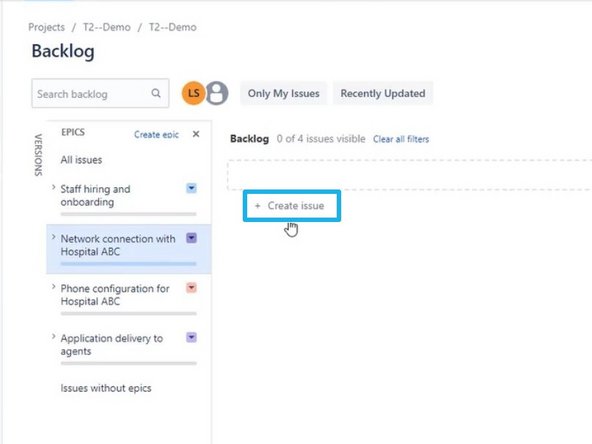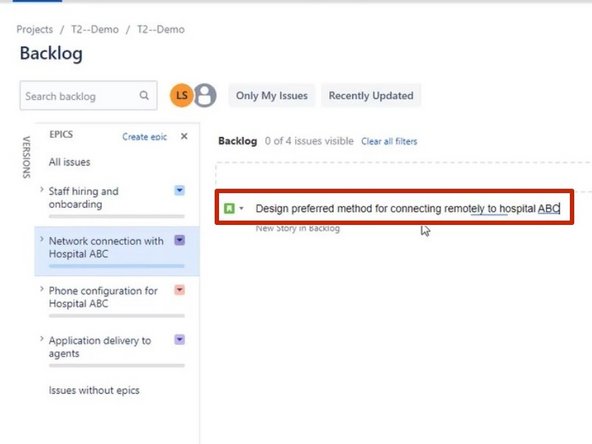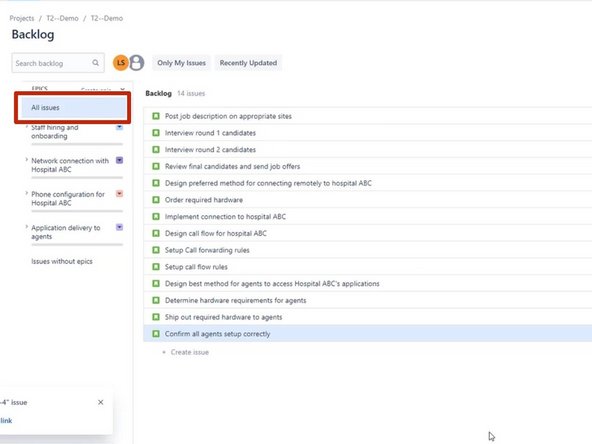-
-
To assign a Story to an Epic:
-
Select the Epic
-
Click Create Issue and Describe the Story
-
Press ENTER on your keyboard to save the Story.
-
Repeat this step to add additional Stories to your Epic.
-
-
-
To add Stories to a different Epic:
-
Click the Epic
-
-
-
Click Create Issue
-
Describe the Story
-
Press ENTER on your keyboard to save the Story.
-
Repeat this step to add additional Stories to your Epic.
-
-
-
Once you have added Stories to your Epics:
-
Click All Issues to view the full backlog
-
-
Almost done!
Finish Line