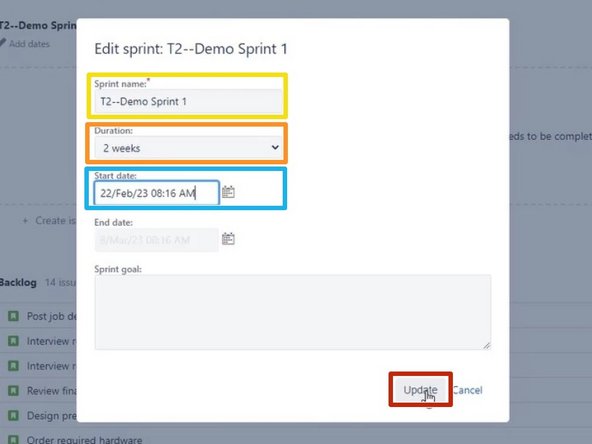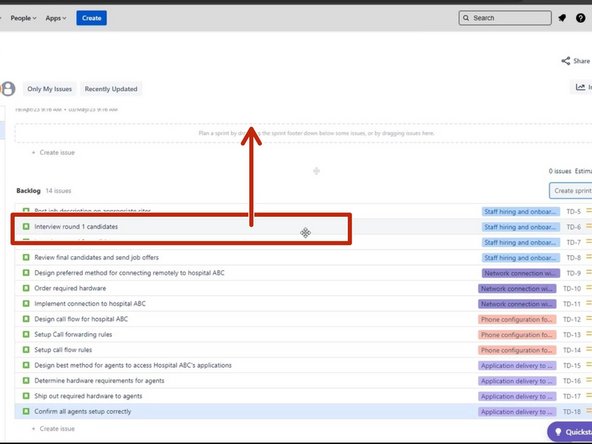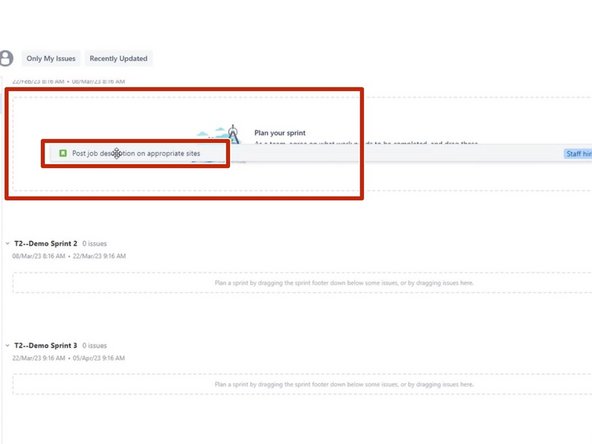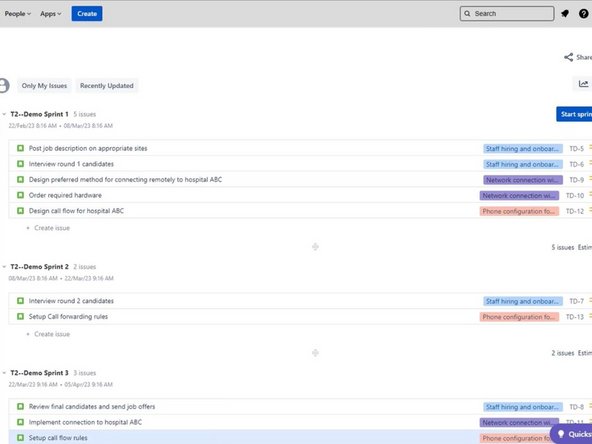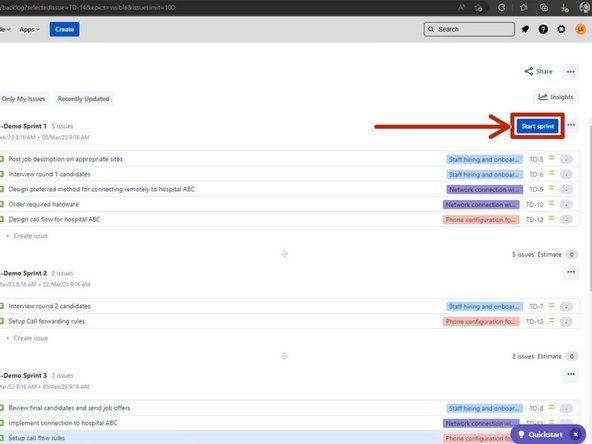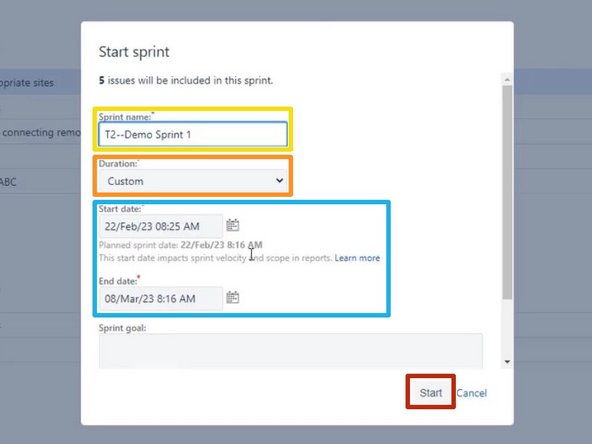-
-
A Sprint is defined as the amount of time allocated to complete Stories within an Epic.
-
Once you have created the Stories in each of your Epics:
-
Click Create Sprint
-
-
-
Click Add Dates
-
-
-
Enter the Sprint Name
-
Most Sprints should be 2 weeks.
-
Set the Duration of the Sprint
-
Select the Start date
-
Click Update
-
Repeat Step 2 to create multiple Sprints.
-
-
-
To assign Stories to a Sprint:
-
Click and Drag a Story into a Sprint
-
Assign as many Stories as you can. If the timeframe is too far out, they can remain in the Backlog.
-
Once you have assigned the Stories to the Sprints, you must assign Story Points.
-
-
-
-
Click Start Sprint
-
-
-
Enter a Sprint Name
-
Confirm the Duration
-
Confirm the Start and End Dates
-
Click Start
-
-
-
Almost done!
Finish Line