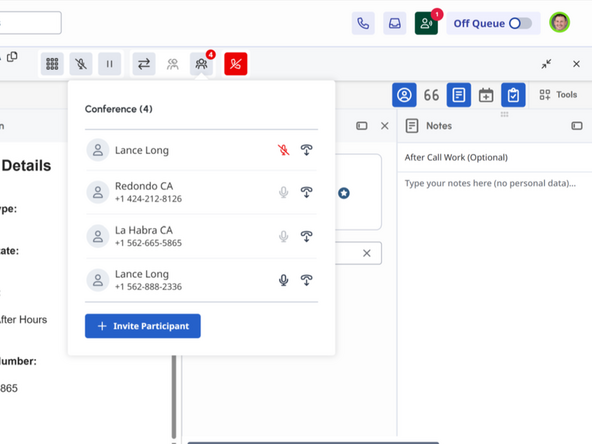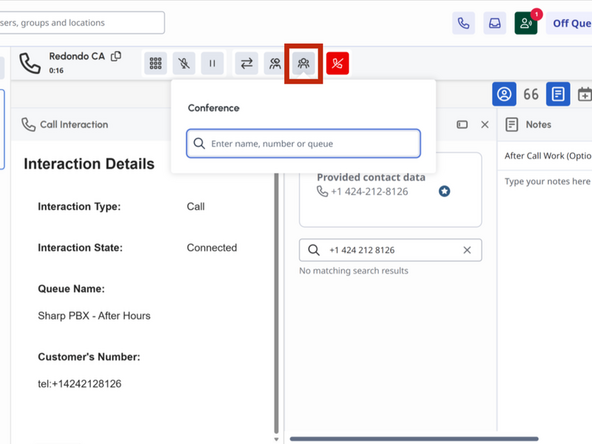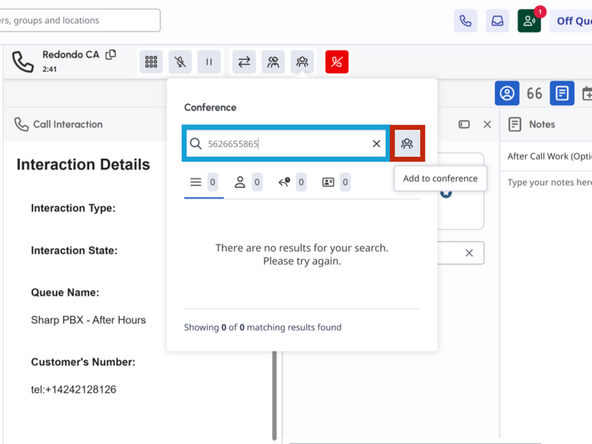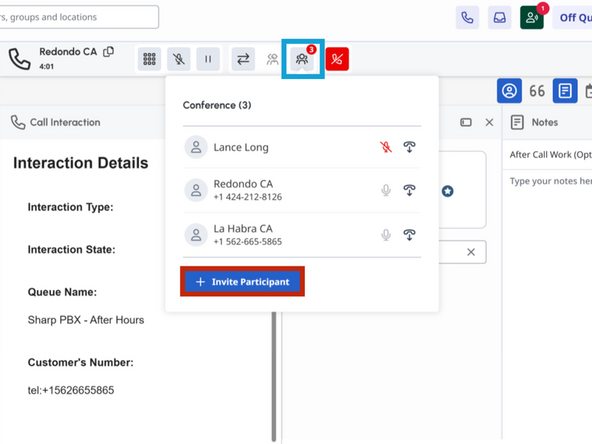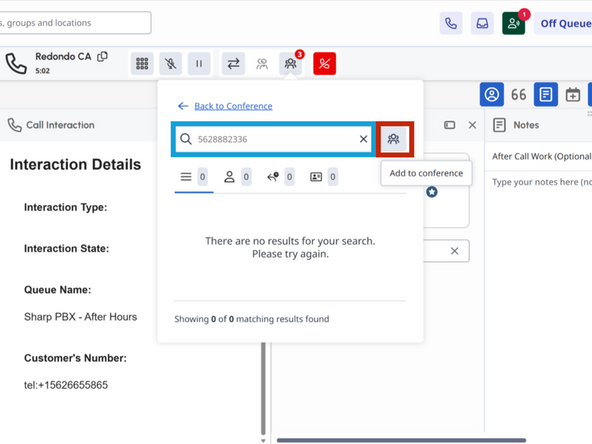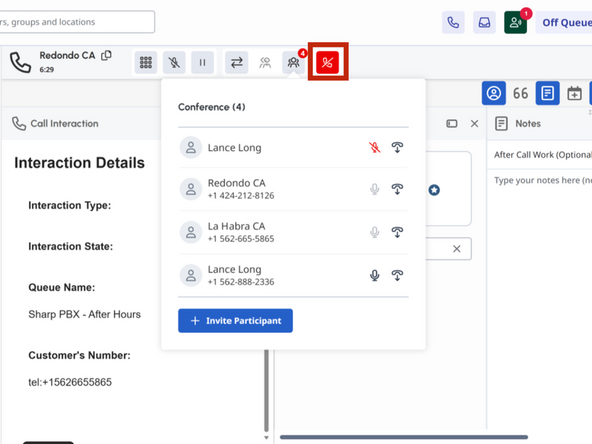-
-
While on a call with a patient:
-
Click Conference
-
-
-
Type the 10 Digit Phone Number
-
Click Add to Conference
-
-
-
Click Conference
-
Click the Invite Participant
-
-
-
Type the 10 Digit Phone Number
-
Click Add to Conference
-
-
-
Once you have consulted all parties and are ready to disconnect:
-
Click Hang Up
-
-
Almost done!
Finish Line