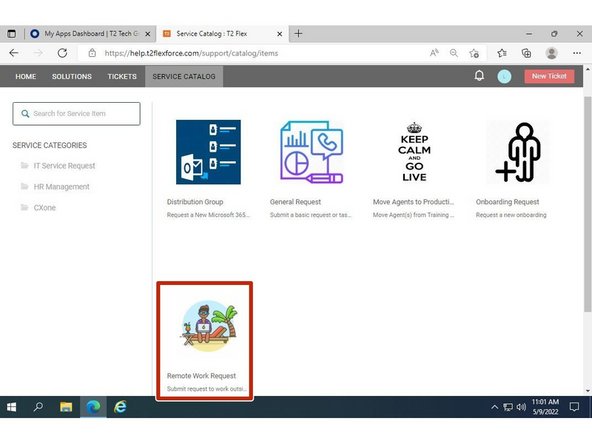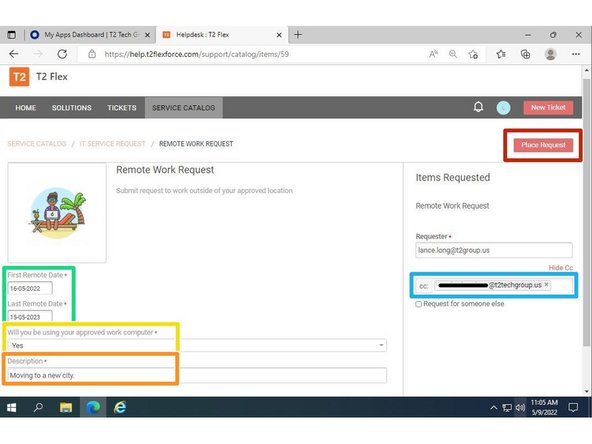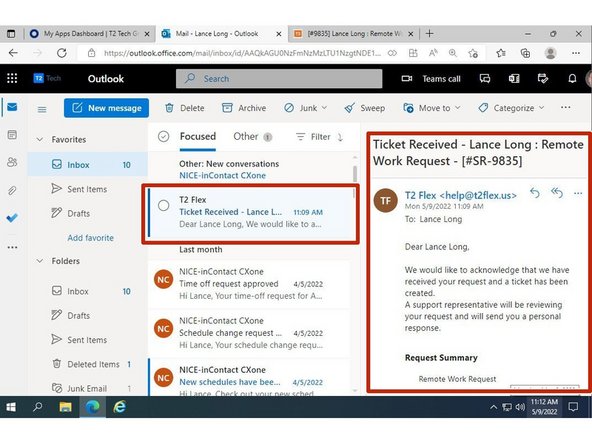-
-
Before proceeding, you must already be logged into your T2 Tech or T2 Flex Dashboard.
-
-
Click on the Freshservice HelpDesk tile on your dashboard
-
-
-
Click Request New Service
-
-
-
Click Remote Work Request
-
-
-
Provide the First and Last Remote Date
-
If the last remote date is undetermined, select one year out.
-
Select if You will be using your approved work computer
-
Enter a Description of your request
-
CC your Supervisor
-
Click Place Request
-
-
-
You will receive an email each time your ticket is updated.
-
Check for a T2 Flex email
-
Almost done!
Finish Line