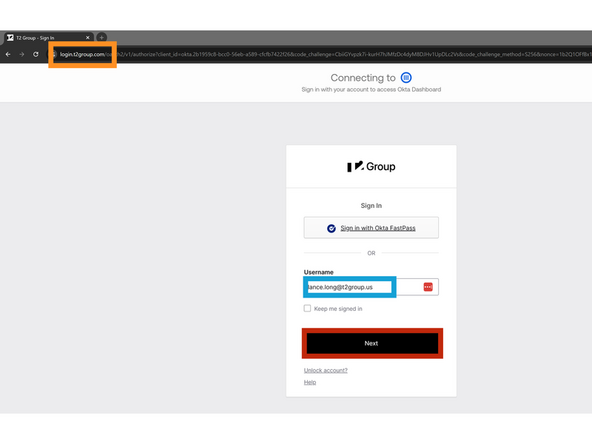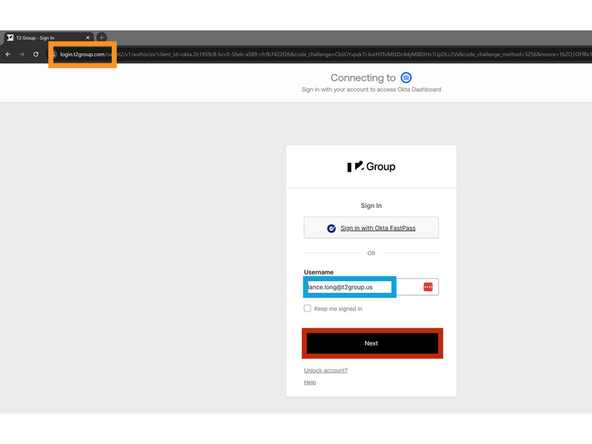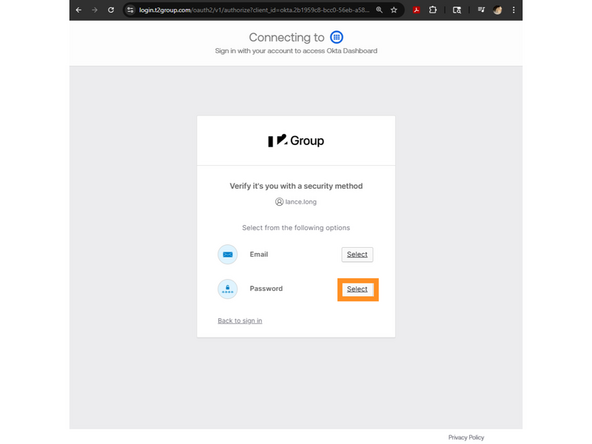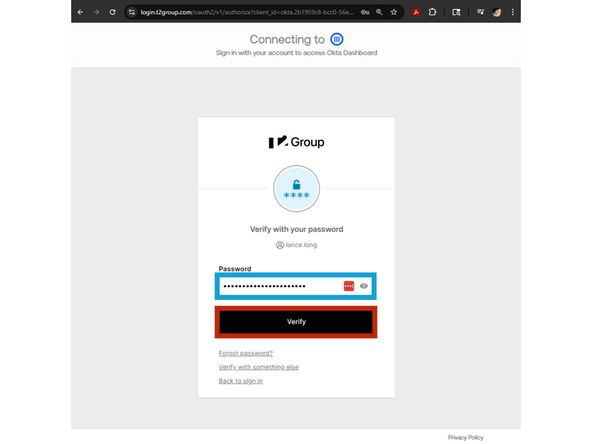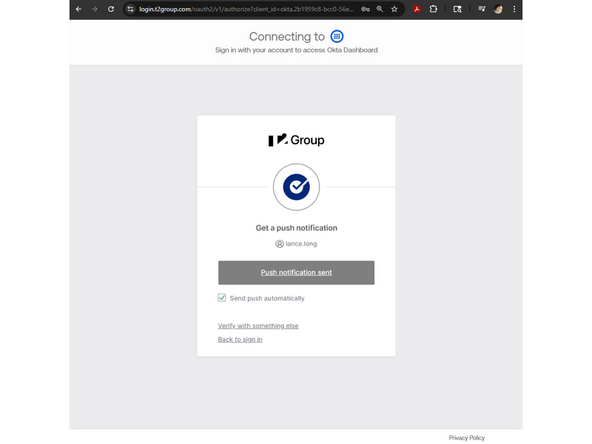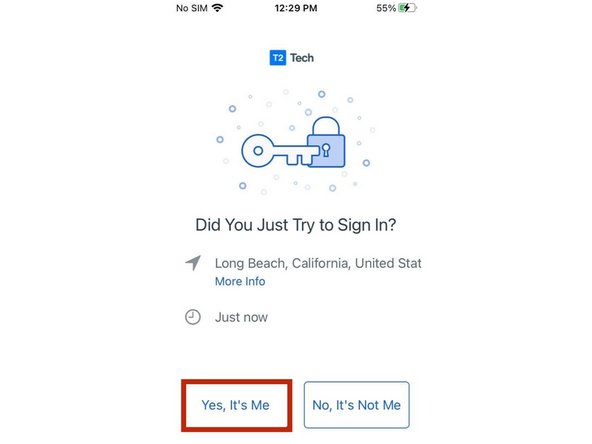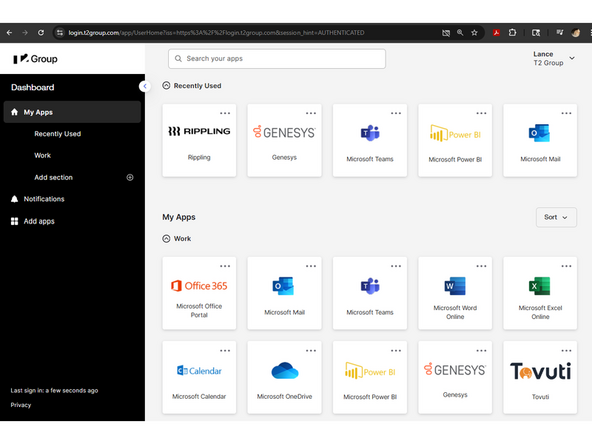Introduction
This guide outlines how to login to your T2 dashboard and gain access to applications such as Office365, and Rippling.
-
-
Go to login.t2group.com
-
Enter your Okta Username
-
Username: FirstName.LastName
-
Click Next
-
-
-
For Password:
-
Click Select
-
Enter your Password
-
Your password contains at least 15 characters and no parts of your username.
-
Click Verify
-
-
-
Okta will send a push notification to the mobile device you bound to your T2 account.
-
-
-
Check your mobile device for a notification from Okta Verify.
-
Select Yes, It's Me
-
-
-
This is your T2 Tech Dashboard
-
Click any of the listed applications to access a web based version of that app.
-
-