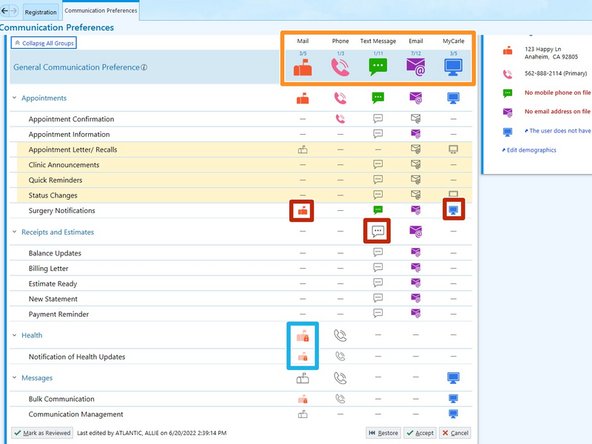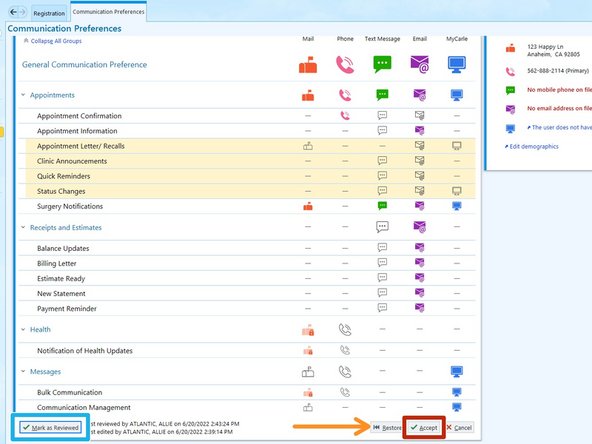-
-
A patient's communication preferences must be reviewed every time you access their chart.
-
Click Comm Preferences
-
-
-
To view all communication preferences:
-
Click Expand All Groups
-
-
-
To enable/disable all fields for a specific communication method:
-
Double-click the Communication Method
-
Some communication methods cannot be edited.
-
Notification of Health Updates will always be mailed
-
To enable/disable individual communication methods for specific topics:
-
Click the Communication Method Icon for each topic
-
-
-
If you need to go back and restore the previous settings:
-
Click Restore
-
Once the communication preferences have been reviewed and confirmed:
-
Click Mark as Reviewed
-
Click Accept
-
-
Almost done!
Finish Line