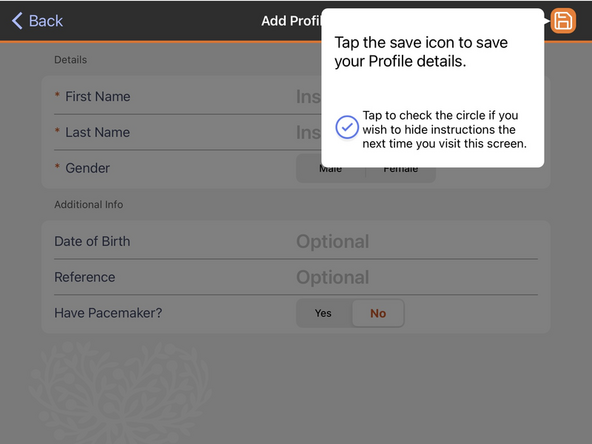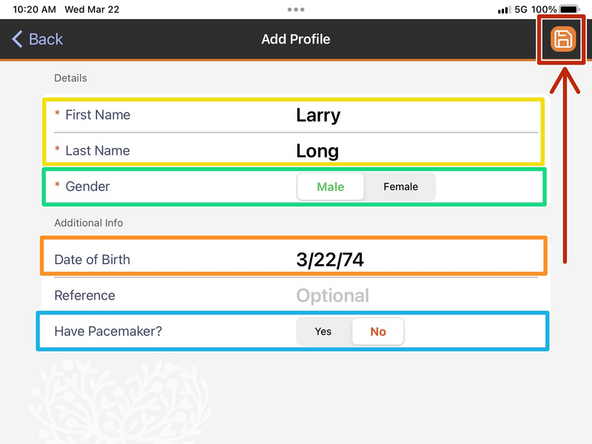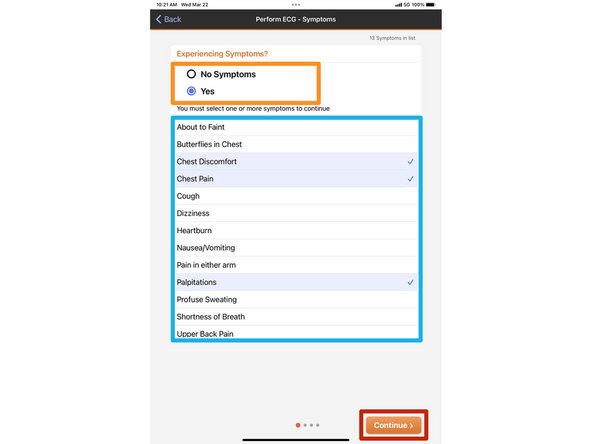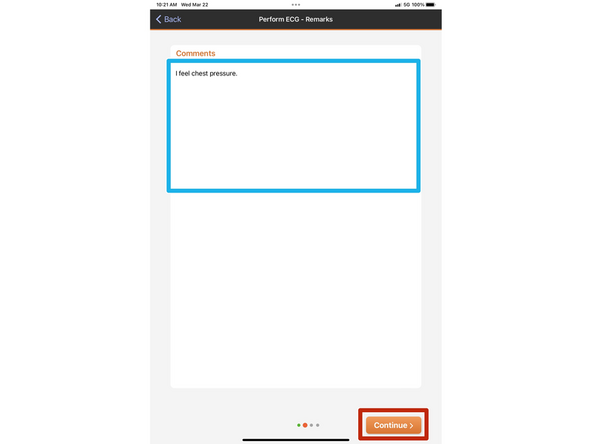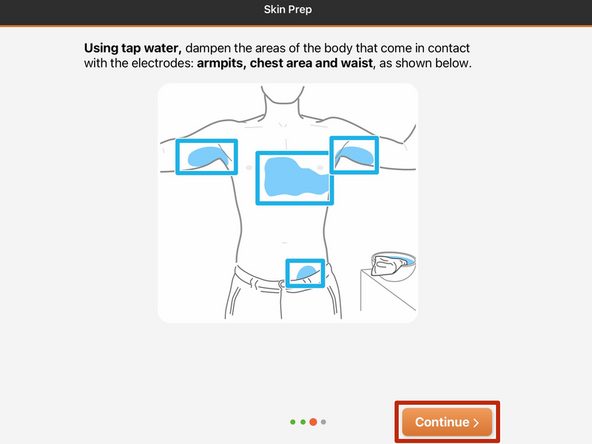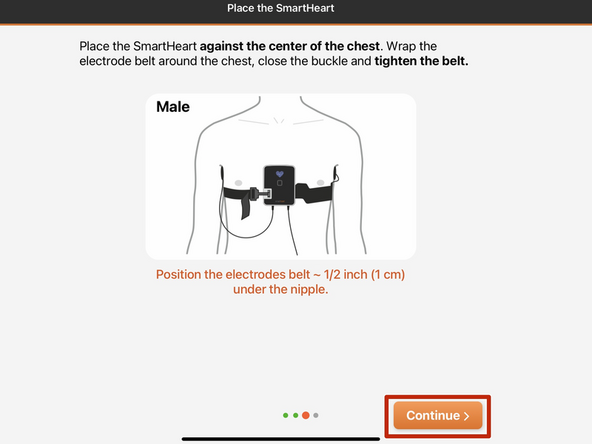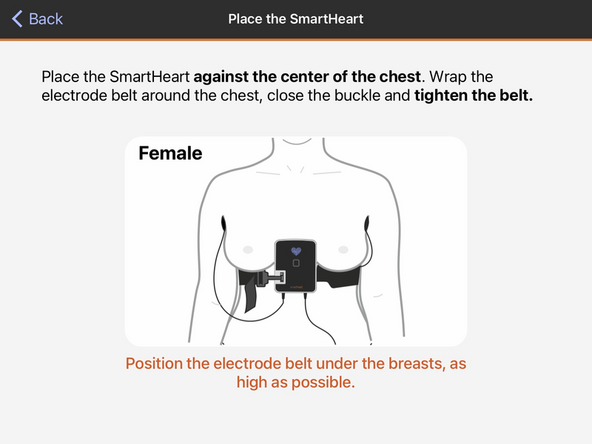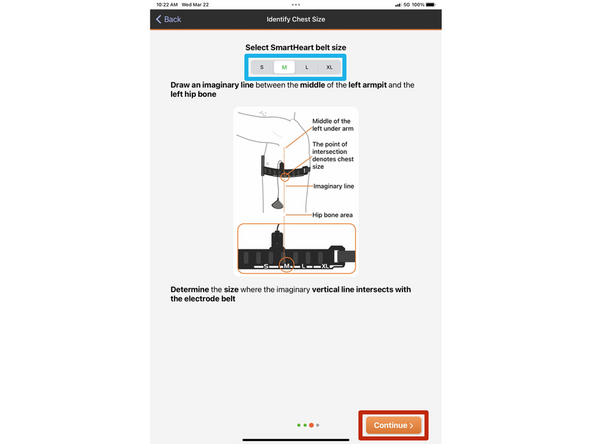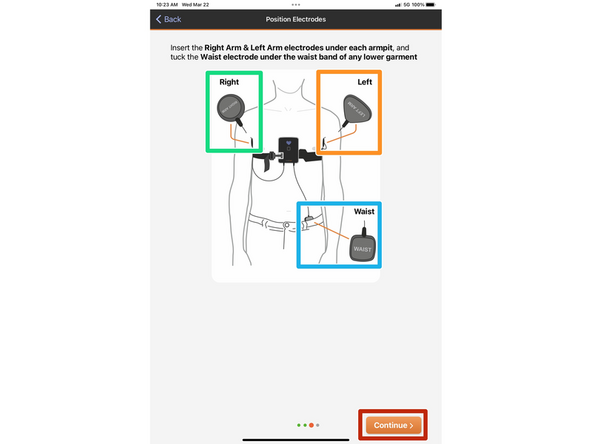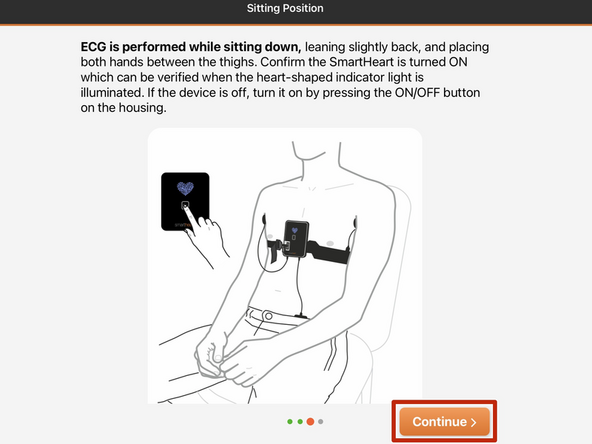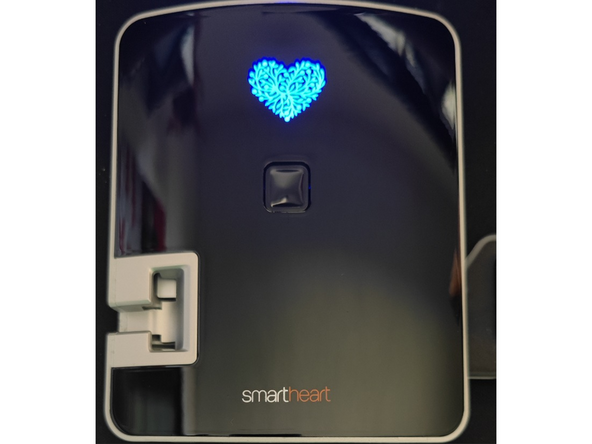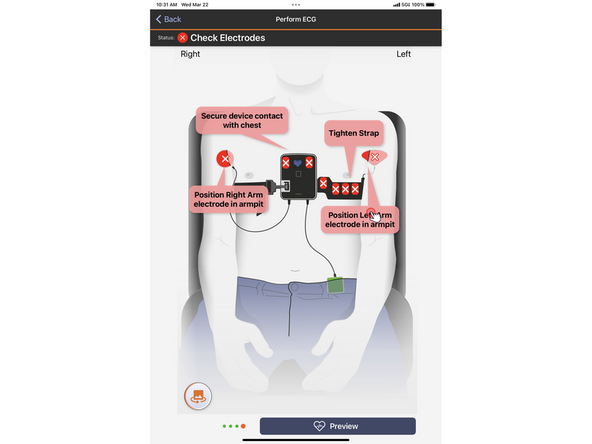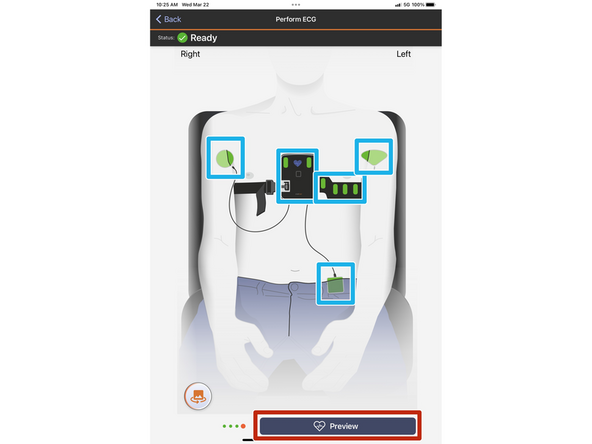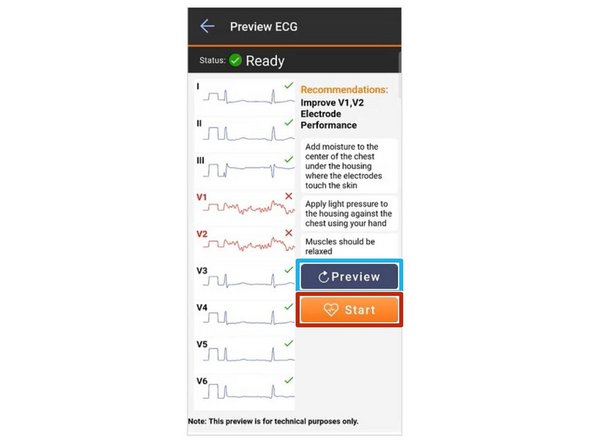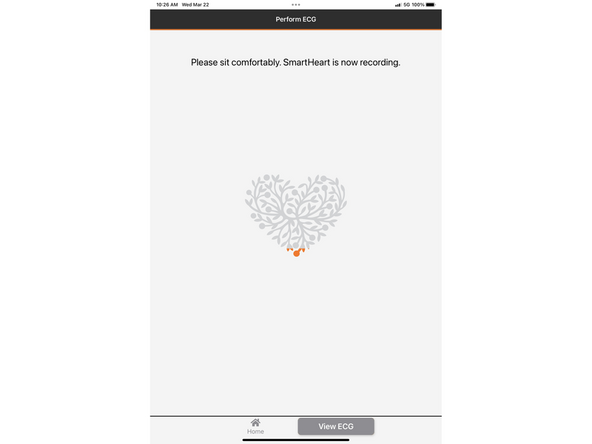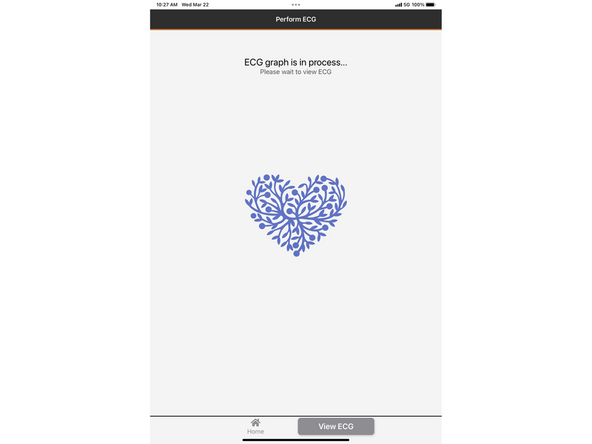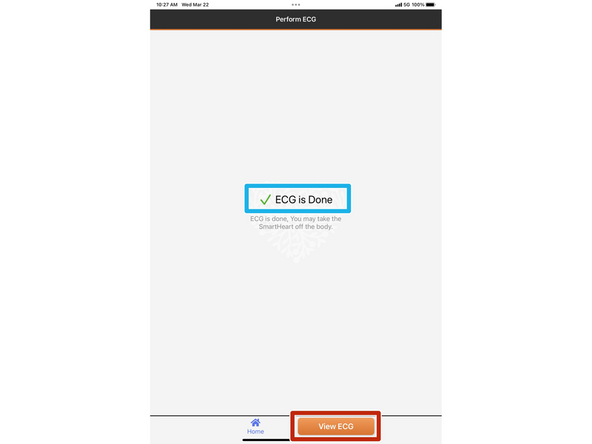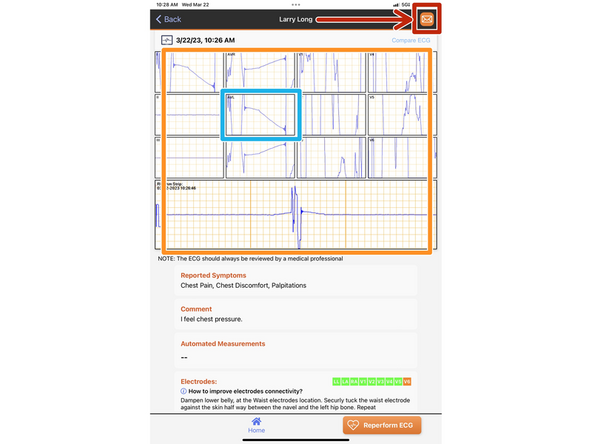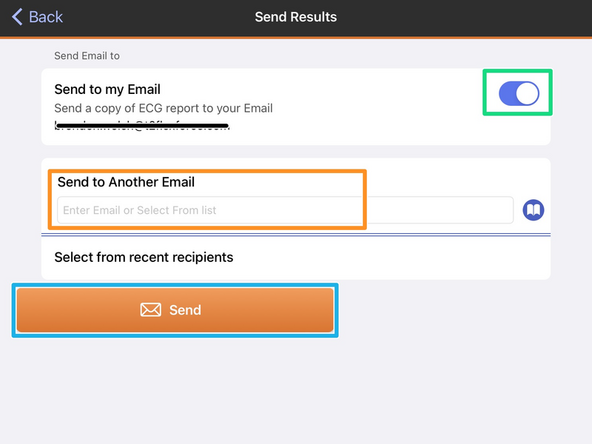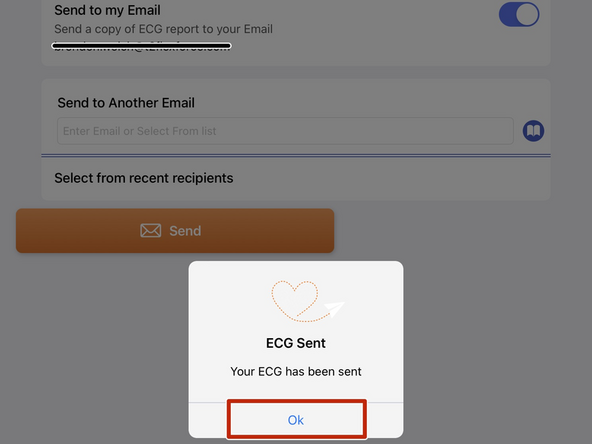-
-
Select Perform ECG
-
The first time you use SmartHeart® Pro you will need to set up a profile.
-
Once a Profile is added, it will be saved to your Profiles list and can be used for subsequent ECGs.
-
-
-
The first time you use the SmartHeart® Pro app, there will be pop-up hints to help navigate the app.
-
To hide the instructions:
-
Tap the Checkmark ✓
-
To add a new profile:
-
Select +
-
If a profile already exists, select from the profile list.
-
-
-
The first time you use the SmartHeart® Pro app, there will be pop-up hints to help navigate the app.
-
Enter your First and Last Name
-
Select your Gender
-
Enter your Date of birth
-
Select if you Have a Pacemaker
-
Select Save
-
-
-
Select if you are Experiencing Symptoms
-
If you are experiencing symptoms:
-
Select the Symptoms
-
There is no limit to the number of symptoms you can select.
-
Select Continue
-
-
-
If you need to include additional information:
-
Add Comments
-
Select Continue
-
-
-
It is important that your skin has been moistened in the areas that SmartHeart® is making contact.
-
Be careful not to spill water directly on to the SmartHeart® Housing.
-
Gently wringing out a wet towel should be sufficient.
-
A spray bottle can also be effective.
-
Moisten your Right and Left Armpits, Chest area and Waist
-
Select Continue
-
-
-
SmartHeart® needs to be secured around your chest. Refer to the sizing and fitting guide for help.
-
-
-
Once you have added moisture, positioned the electrodes, are sitting comfortably and leaning slightly back in your chair with your feet flat on the ground:
-
Select Continue
-
-
-
Select the SmartHeart® belt size
-
If your size is in-between two sizes, choose the smaller size.
-
Select Continue
-
-
-
Insert the Round electrode in your Right underarm
-
Insert the Triangle electrode in your Left underarm
-
Tuck the Square electrode under your waist band in your upper groin
-
Select Continue
-
-
-
Confirm the SmartHeart® is turned ON and the heart-shaped indicator is illuminated and not blinking.
-
Once you have added moisture, positioned the electrodes, are sitting comfortably and leaning slightly back in your chair with your feet flat on the ground:
-
Select Continue
-
-
-
Make yourself comfortable. Lean back in your chair, or even lie down. Muscles should be relaxed, and you should be breathing normally.
-
Each electrode will update in real time, the quality of the contact to your skin.
-
Adjust the SmartHeart® until all electrodes are green
-
Select Preview
-
-
-
An ECG preview will take place. This is a test to verify SmartHeart® is making proper contact to generate accurate readings.
-
Failed Tests will have a description of the issue and notes to fix the problem.
-
To retest:
-
Select Preview
-
To Perform an ECG:
-
Select Start
-
-
-
Relax while SmartHeart® is recording.
-
Once you see ECG is Done:
-
The SmartHeart® can be taken off
-
To view the ECG:
-
Select View ECG
-
-
-
Wait a moment for the ECG report to generate.
-
Your Current ECG will appear
-
Select a Recording to view it individually
-
Rotate your device to view in full screen.
-
Select Share to send a copy to your doctor
-
-
-
To send to your SmartHeart® account email:
-
Enable Send to my Email
-
To Send to Another Email:
-
Enter Email or Select from List
-
Select Send
-
A confirmation message will appear:
-
Select Ok
-
Once you have sent the ECG the Smart Heart® app will return to the main screen.
-
Almost done!
Finish Line